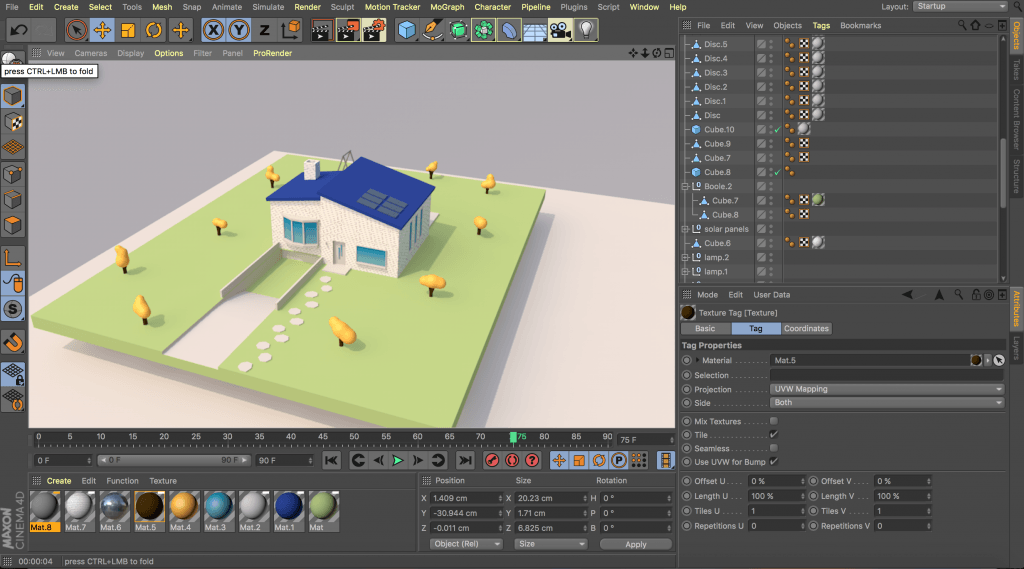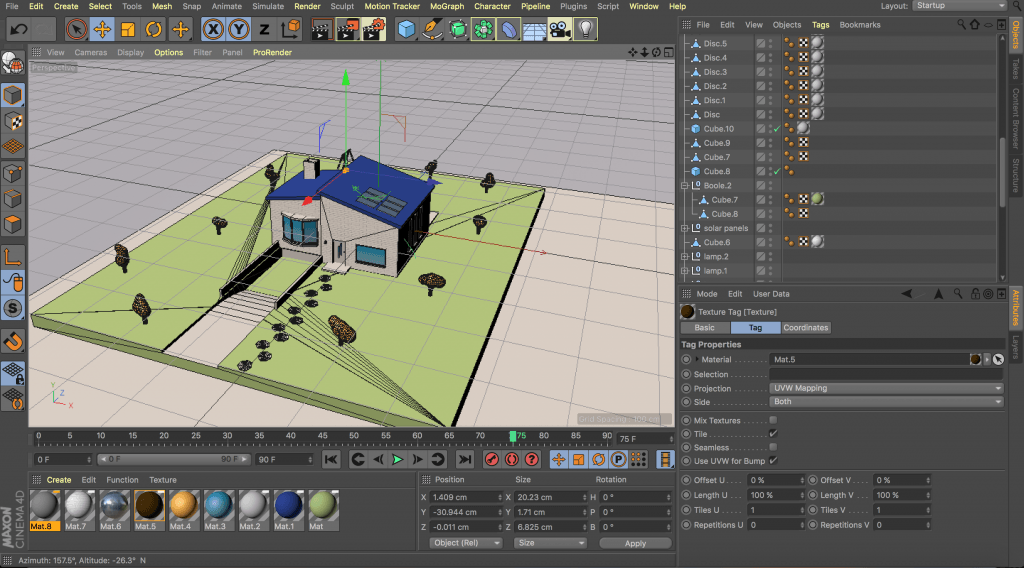I’ve approached two tutorials so far.
The first one was linked in the welcome screen, as soon as I opened Cinema 4D for the first time. Cineversity.com is a good source for the beginners, like me. Going through a few episodes of “Getting started with Cinema 4D” taught me how to navigate, interpret the data and object information, scale, resize and get familiar with the most basic object editing.
As soon as I got a grip of the navigation and main principles, I decided that the best way to learn would be creating some actual compositions. Even though Mograph (mentioned in the previous post) is potentially my main point of focus for this project, skills within modeling are essential to start with.
Twistereli, YouTuber who provides high quality tutorials created a video aimed at people who only just started with C4D:
It was extremely useful and I learned how axis mode works, how display options differ from one another, how to use inner extrusion and extrude tools, group elements and much more. After the modelling part, the audience is being introduced to the lighting of the scene, based on adding a physical sky, experimenting with time parameter (shadows length/brightness/mood). The last part of it were materials, which give the elements of the environment texture and colours.
I’m quite happy with how my practice went. Only the drive way could be fixed, but instead, moving forward seemed to be a better idea.