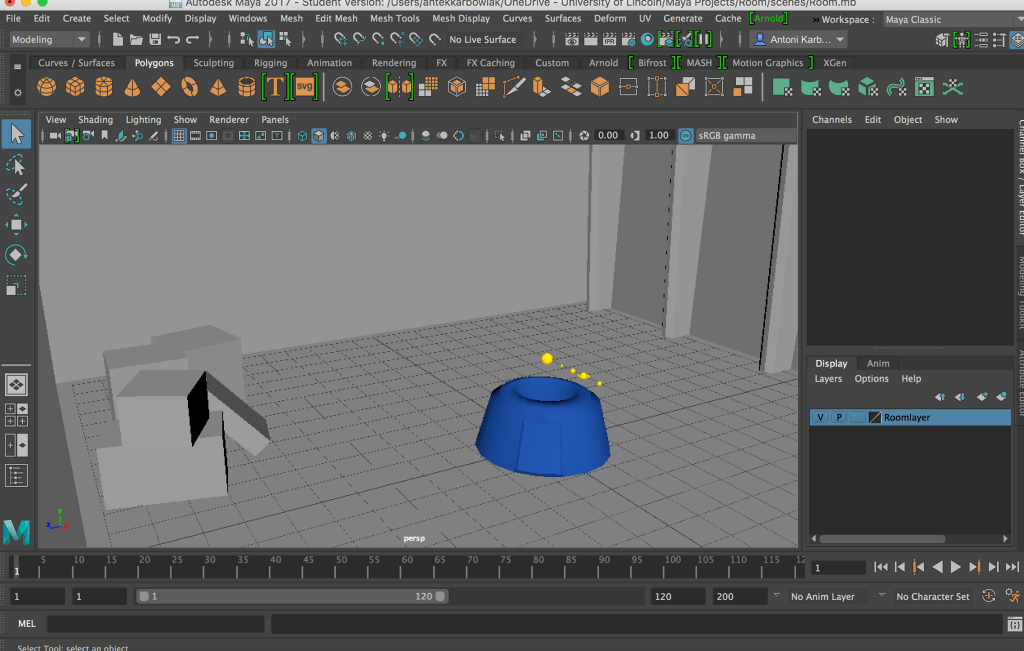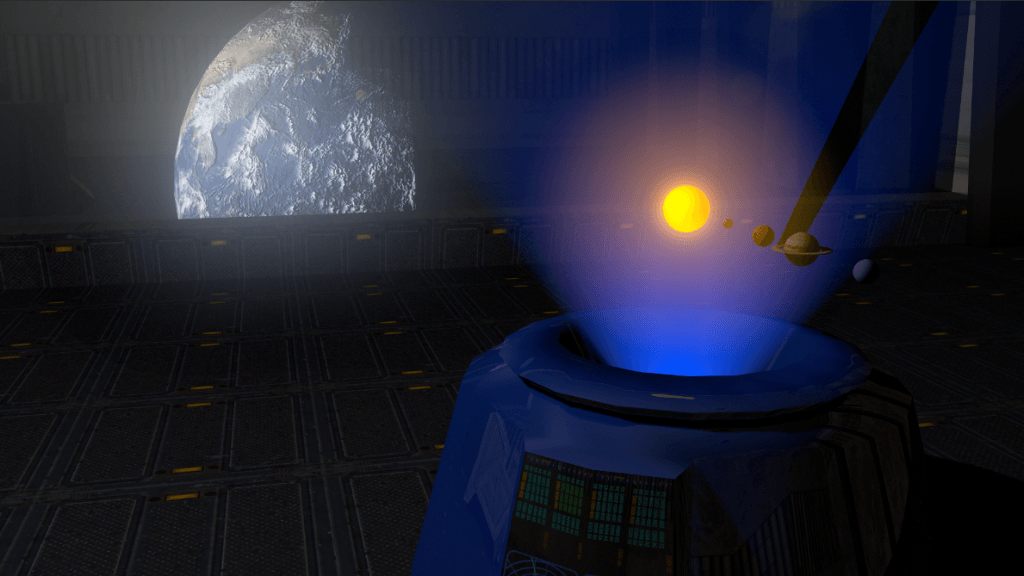During summer, I was practicing 3D modeling with Maya 3D. I wasn’t sure which direction I’ll take with my training (environments/models for games/film/advertising/…). I had a chat with my tutor Jon, who advised using Maya, as it’s an industry standard software. I went through a long tutorial, practicing various aspects of modeling to get a grip of the most basic rules. Later on, I discovered that Blender (which I started with), Maya and Cinema 4D are in fact based on similar rules and techniques, yet they all differed. That was a valuable experience.
These are my first steps with Maya 3D:
As I started seriously thinking about my final project for Digital Media module, I had to make a choice of the software best for the purpose of it – design and advertising. I talked to Jon again and explained what my plan is for this year. After our chat, he suggested using Cinema 4D, but also asked me to do some of my own research to find out wether that’s the best choice. I found a showreel of clients who used MAXON software in their adverts/projects. Brands like Nike, Adidas, Kia, Seat, BBC, EA and many more worked with studios using C4D, which was a convincing evidence that its functions are perfect for my idea.
I also found a short interesting video titled “MAXON Studio Portrait: ManvsMachine for Nike”. ManvsMachine created great content for Nike, strongly relating to the concepts I have in my head. In this video, they explained the ideology behind it and gave an insight into the project for one of the biggest and most dynamic clients in the world.
Users who give their opinions agree that both Maya and Cinema 4D have great features, some of which are exclusive to either type of software. Nuts Computer Graphics provided an article, which summed up all important functions and types of productions that are created with both and compared them.
About Maya:
“…it’s a complete software that can handle multiple 3D graphics, but it certainly has a lot more to do with the creation of characters and their animations. Maya is perhaps the most used software from movie industry that produce films and 3D effects. Just to make the idea it was used to make films such as Avatar, The Lord of the Rings and Transformers.”
About Cinema 4D:
“Its use has ample space within the television and advertising industry thanks to its specific features for motion graphics. The program is highly appreciated as it allows the production of content in a very balanced quality / ease of use. Many recommend Cinema 4D even to those who are not yet a professional but want to become, its usability is enviable compared to other programs. It is certainly the program that offers the best graphic interface, consisting of few buttons, but within the tab and menu all the tools are necessary to carry out their work.”
Cinema 4D also features an important tool for me – Mograph, used to produce real-world motion and works with CINEWARE, which is integrated with After Effects. In fact, even if I don’t make an animation in the end, but rather still images, Mograph will still support renders of objects in motion, even if they aren’t animated (moving particles/liquids/distortions…).
Simple interface helps with quick learning. As for someone who doesn’t have a lot of time to learn before implementing new skills into the project – that plays a big role too.