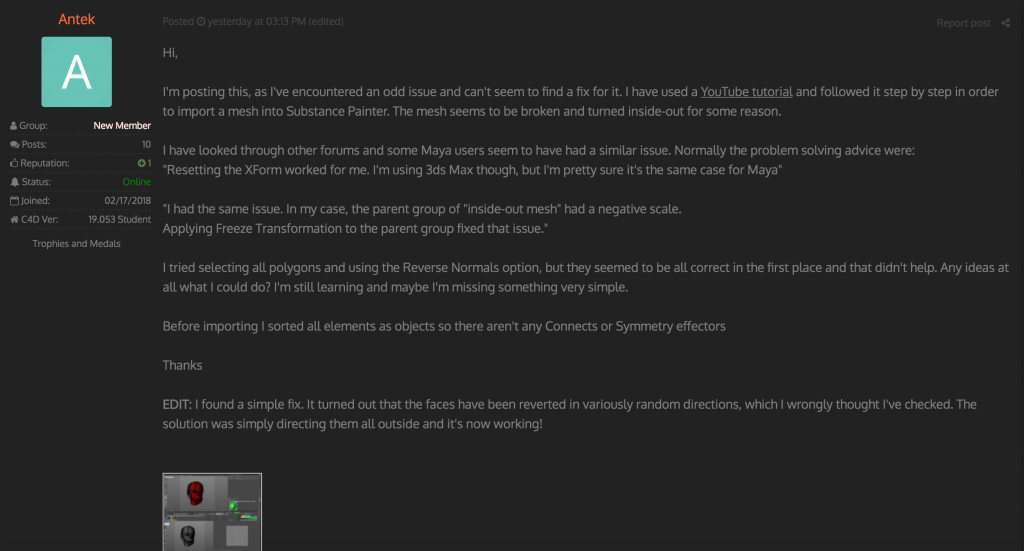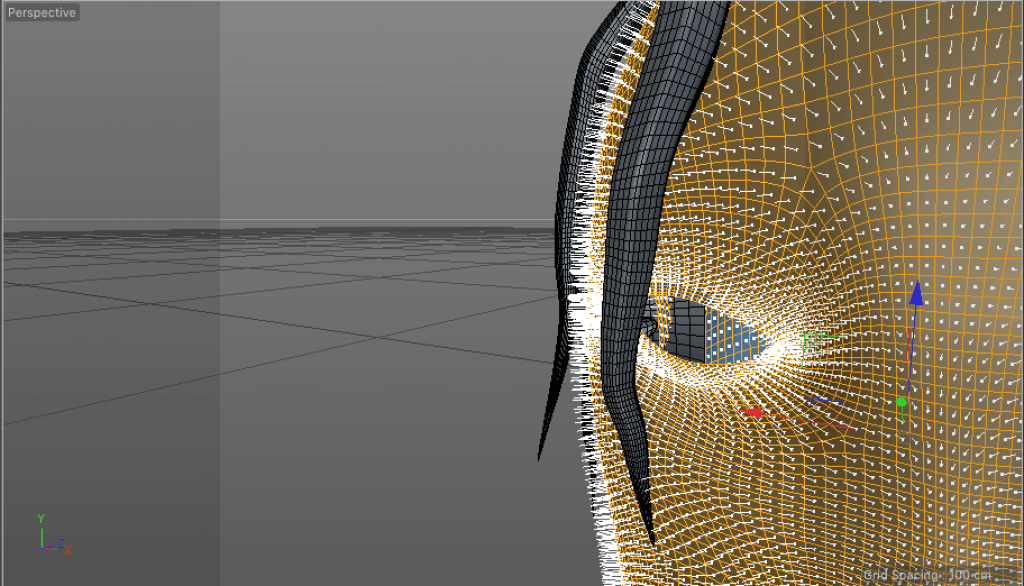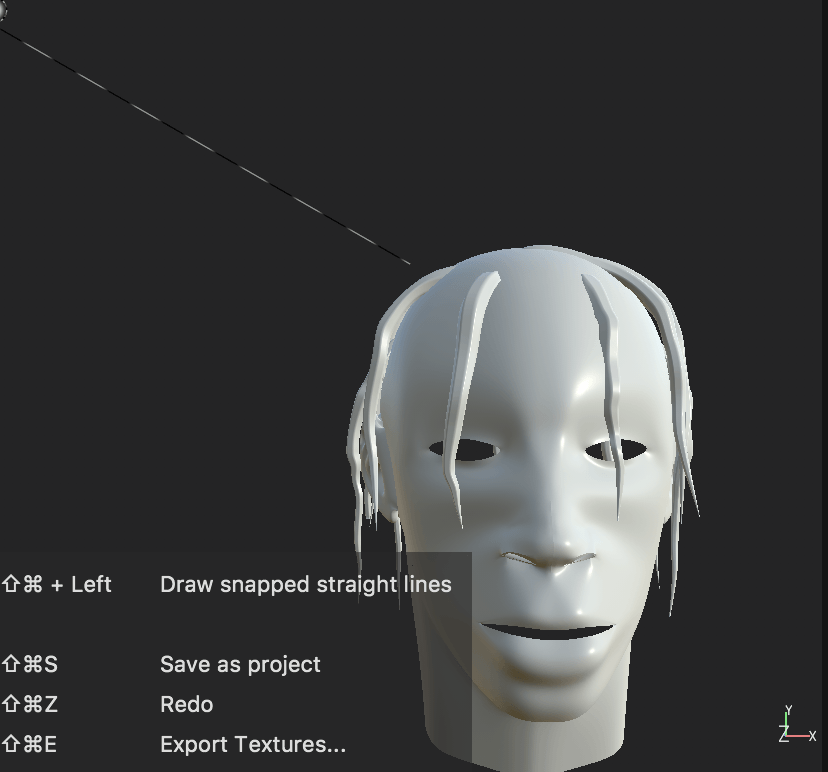Being in the process of creating the models, as I’ve mentioned, I’m also preparing myself for the texturing part. I followed a YouTube tutorial on how to import a model from Cinema 4D into Substance Painter by using colour maps, but it came out “inside out”. The ears and the hair seemed to be fine, but the face was incorrect. In order to find a solution, I’ve googled the problem hoping that someone had a similar situation. I found some users describing the same problem, but the solutions suggested to them were dedicated to other 3D software like Maya or 3ds Max.
I’ve decided to use the C4D Cafe forum, which was a great help in the past, and described my problem including the screenshots:
I haven’t got any replies after a day, so it seemed like I must have missed something obvious. I checked my mesh again, this time very carefully and I found out that some of the normal were facing the inside of the model. I flipped them around and it finally worked. Just to clarify, I also edited the forum post in order to possibly help someone looking for the same topic in the future.
Below is the image of how the faces should be adjusted. The lines coming out from the center of the polygons point in the right direction. There’s a very short video made by MAXON, explaining how to fix the faces when many of them are pointing in the wrong direction.
Model imported into Substance Painter: