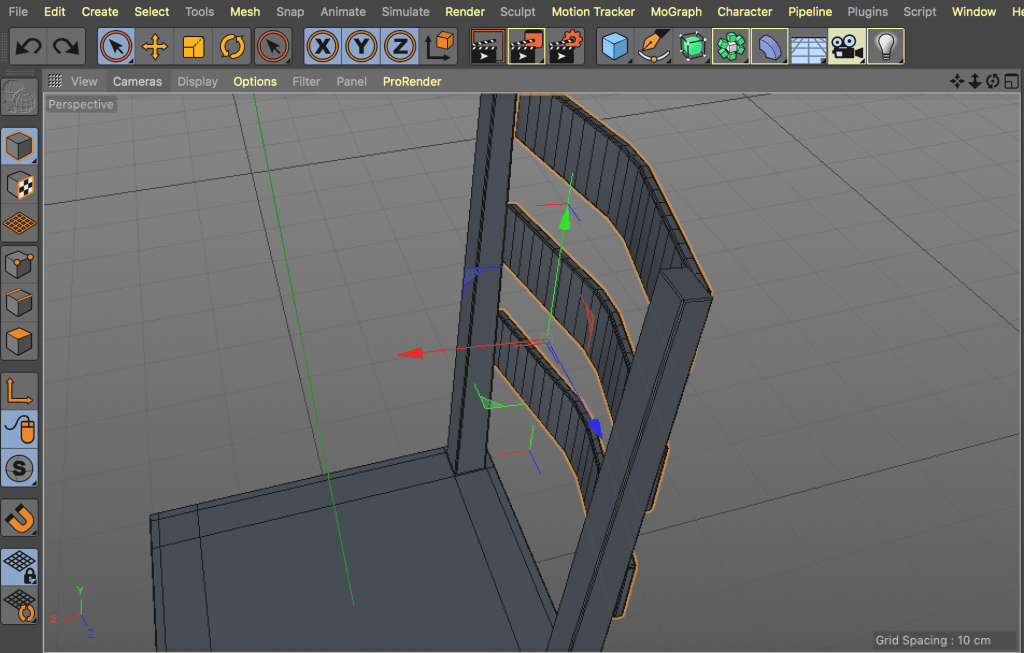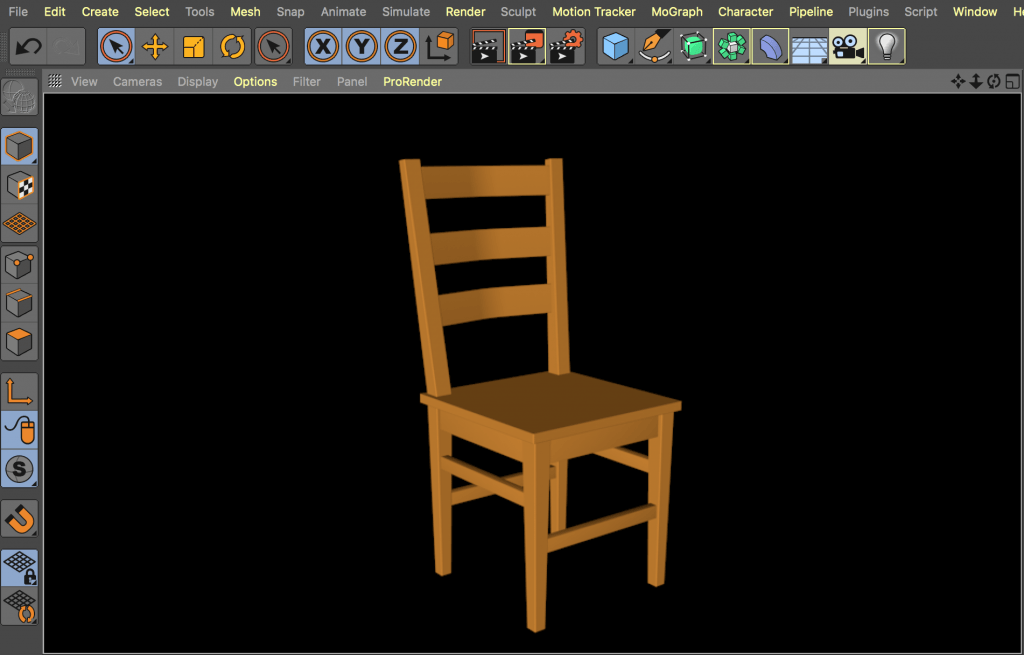This week, apart from the research included in the previous post, I have gone through another rather basic tutorial. Recently, I was a bit more focused on the theory rather than practice, so I felt, that I should create something simple, just to stay consistent in terms of the skills. I followed a video about the creation process of a wooden chair.
It seems rather easy comparing to some other things I’ve been making, but I noticed that it’s important to keep using the most basic skills. I’m trying to learn something new whenever I use Cinema 4D, but then I realize that I often forget the most essential tools.
Although, there were still a few things that I didn’t know before:
– K+L – knife loop cut, which helps to divide objects into more lines, in order to make a bit more complex extrusions and modifications (in this case it was for the legs of the chair)
– loop selection – as the name suggests, helps to select the whole loop around the object.
– I sometimes struggled to find Object Settings. That was because I made objects editable, which in consequence removes that tab.
– soft selection – I selected the back of the chair and added some more segments to it, then pushing it slightly outside. This type of selection provided a smooth connection between the segments, creating a more natural curve.
I did not completely finish it, as I’m trying to only take out bits that could be the most useful skills for me now.
I’ve also gone through another tutorial partially.
The second one helped me to find out about the pen tool and object outlines + Lathe tool. Outline made in a flat perspective can be rounded up to be a physical object. Another way to fill the outline and create an object is “Extrude” effector. Also, holding shift breaks the handle, which is working pretty much the same as the Adobe Illustrator tool.
Iron Tool shrinks down and rounds the edges of the path.
This tutorial is way more complex, it introduced viewers to the glass material, lighting (using the HDRI rig I mentioned in the previous post), liquid and a lot more, but I only wanted to get a better understanding of the pen tool.