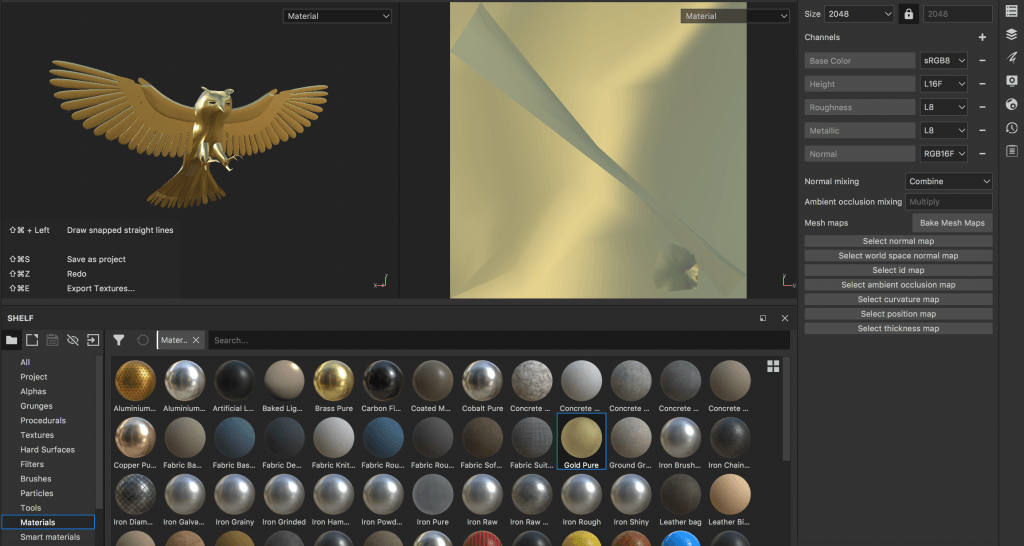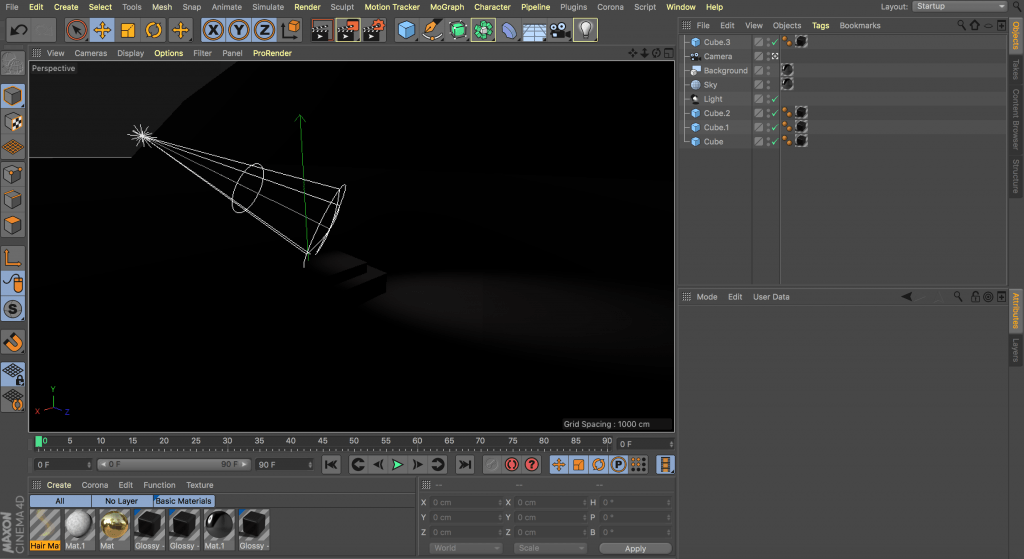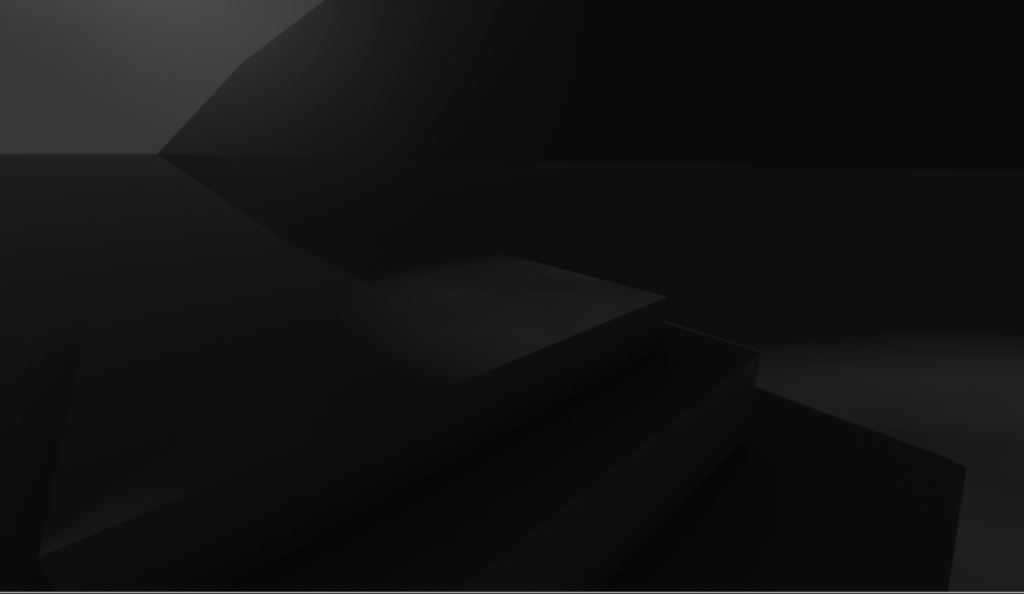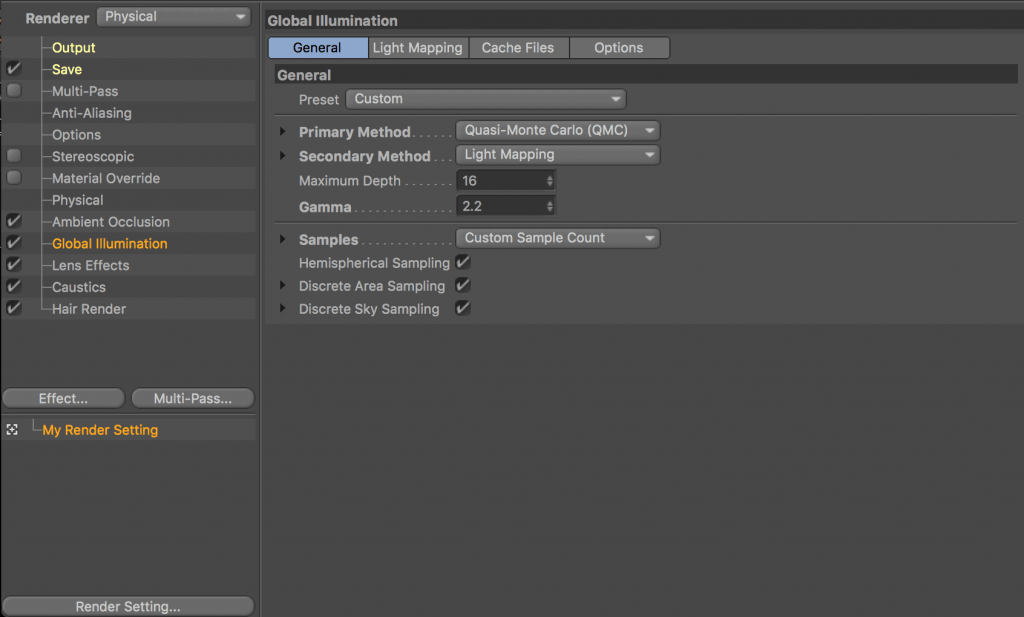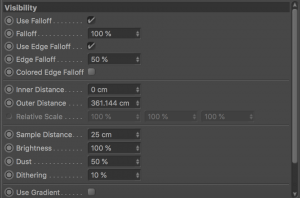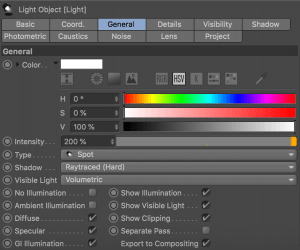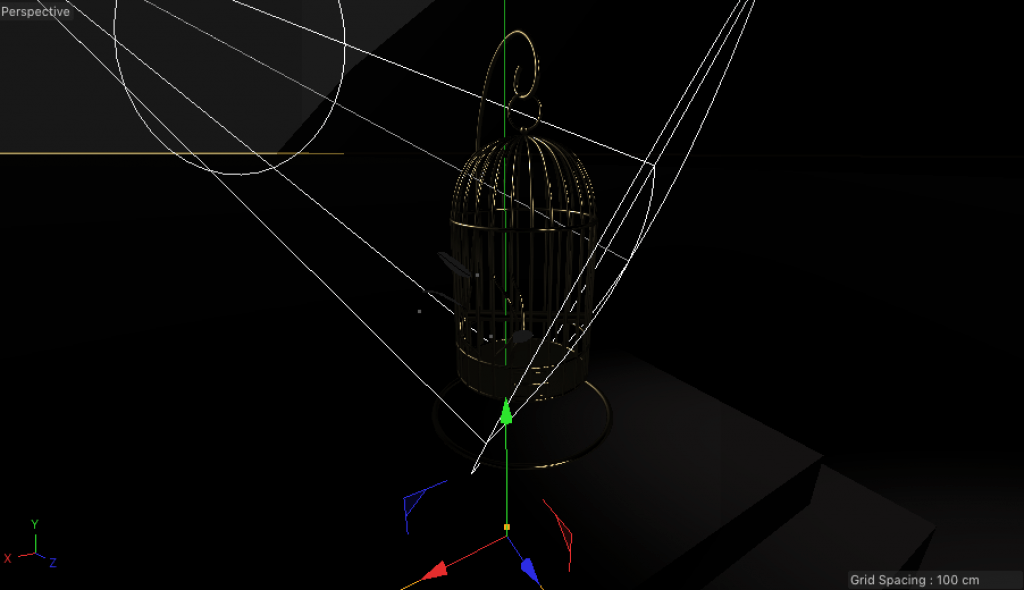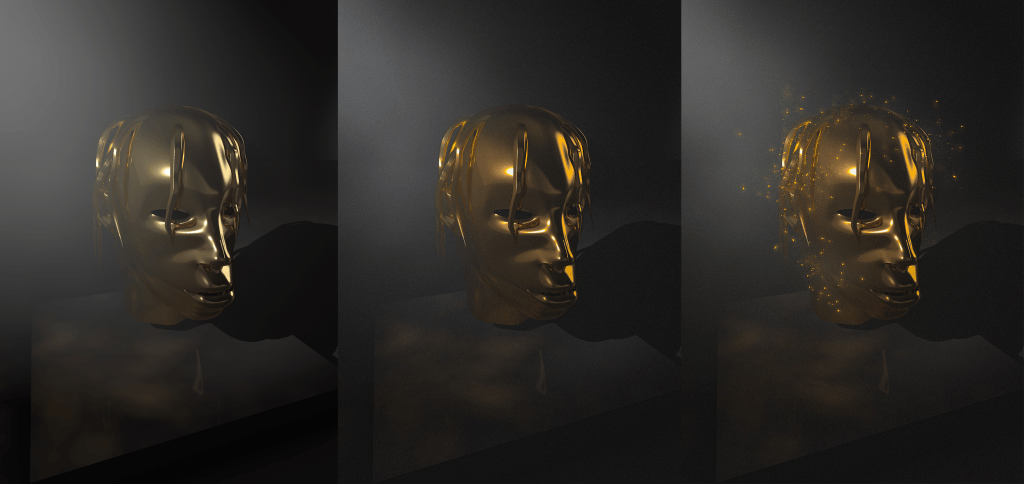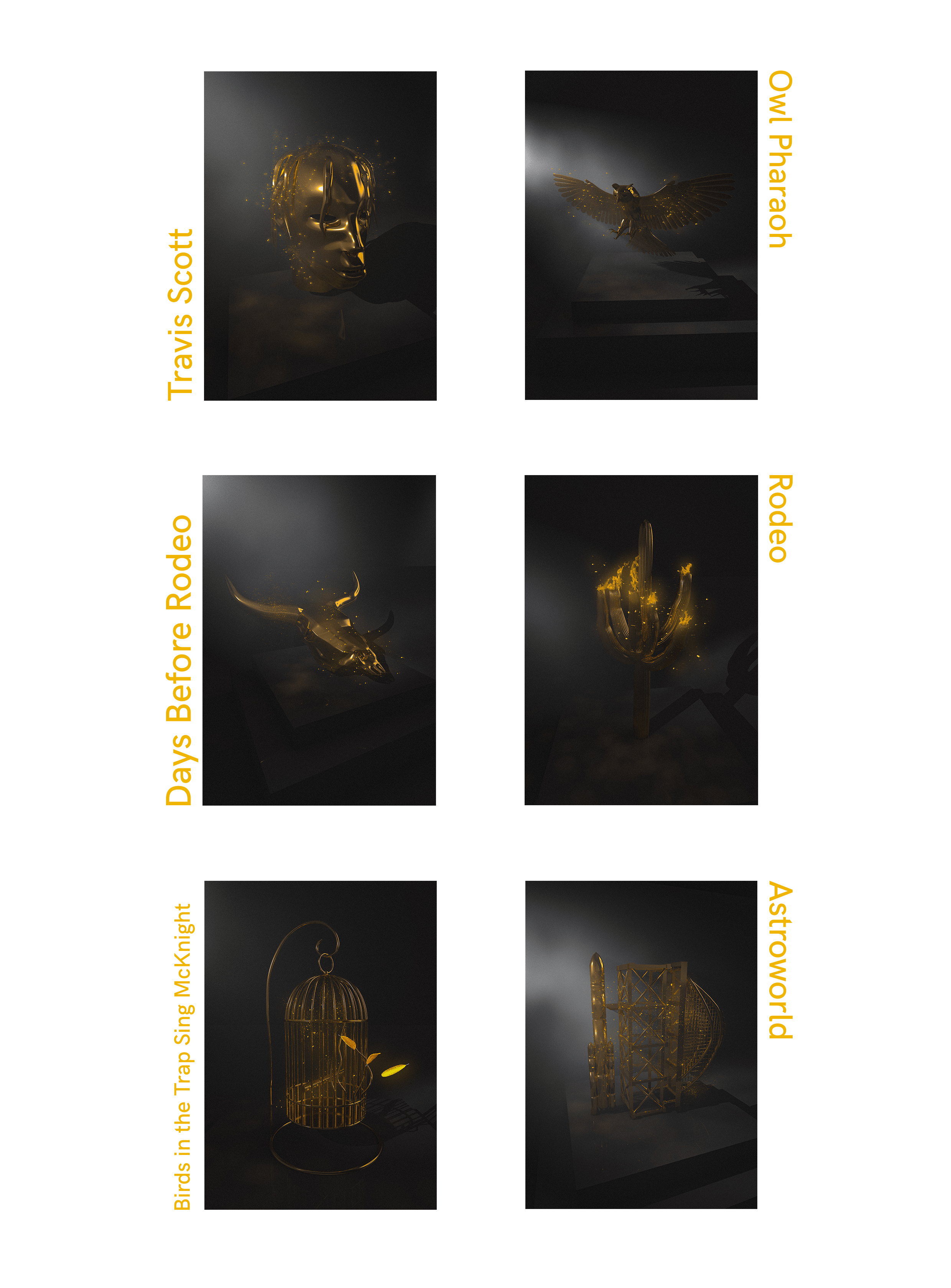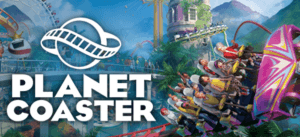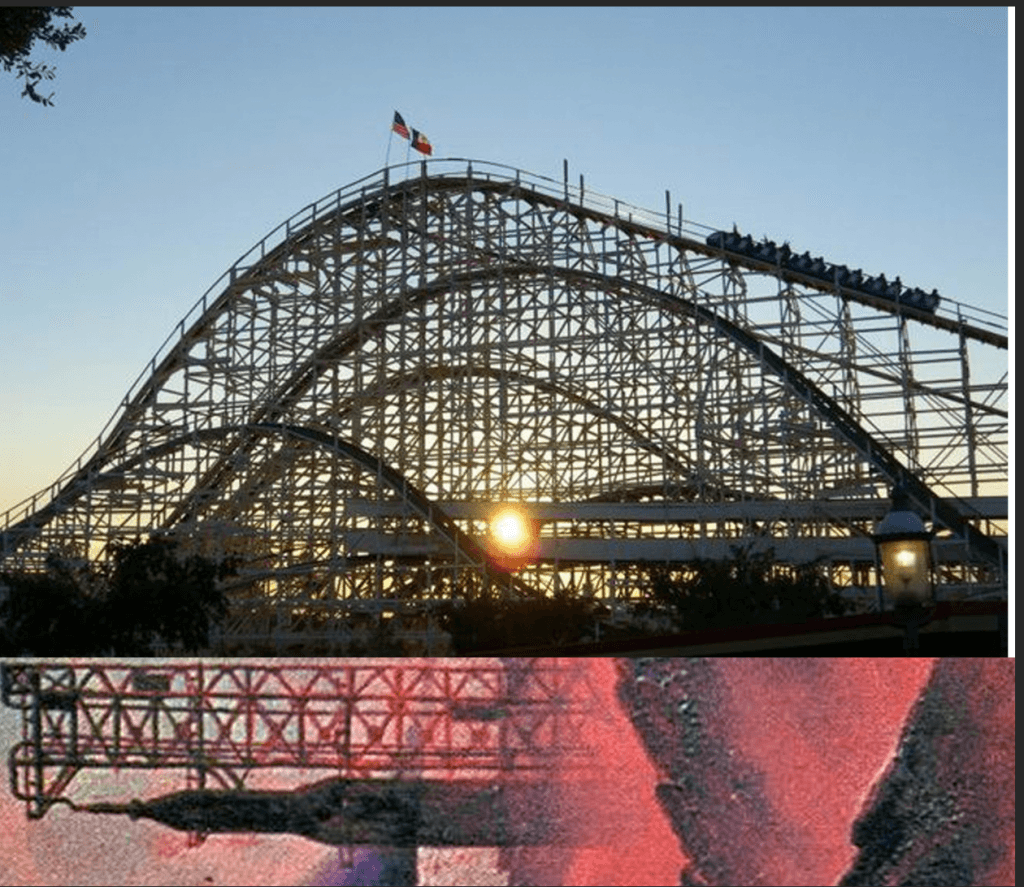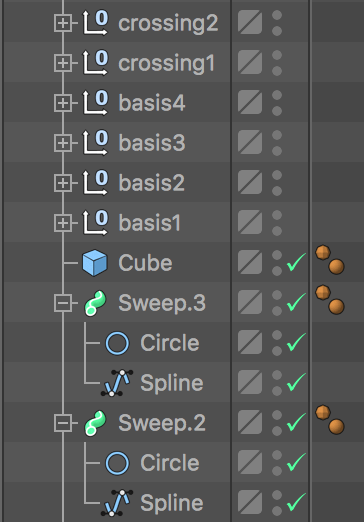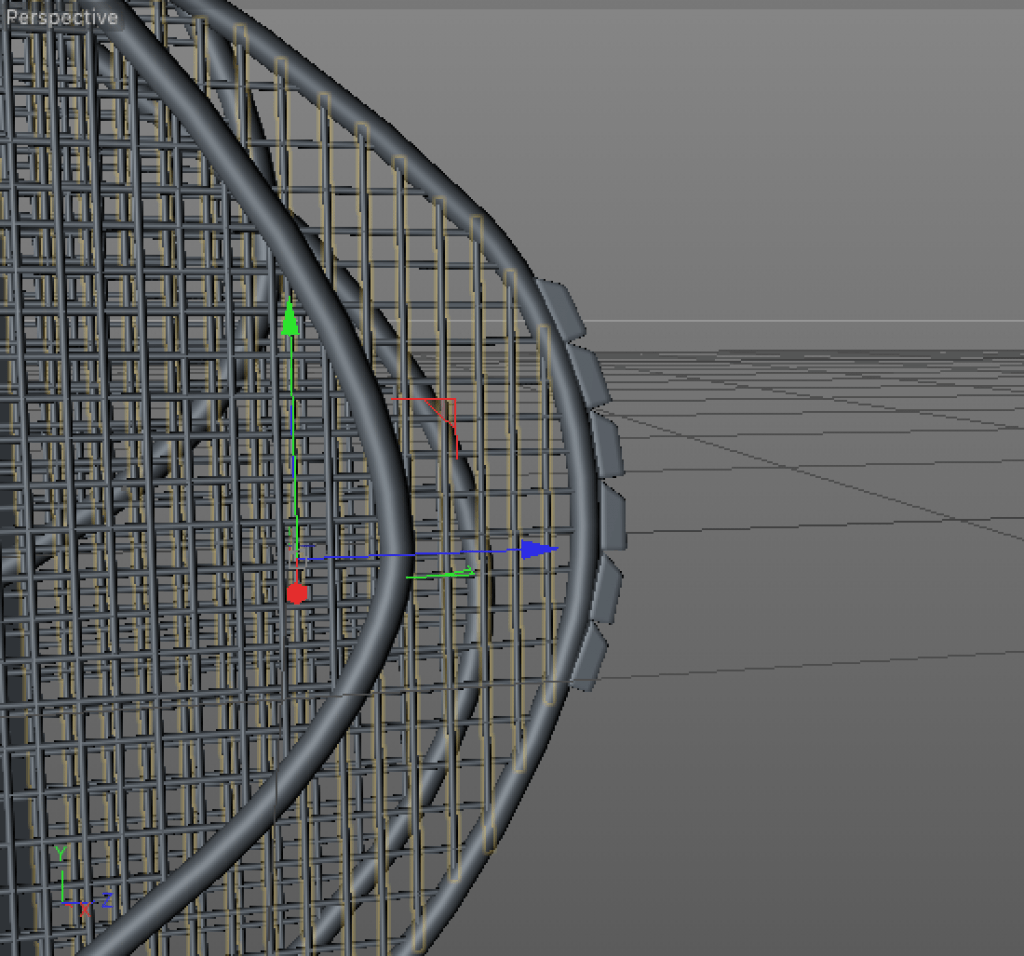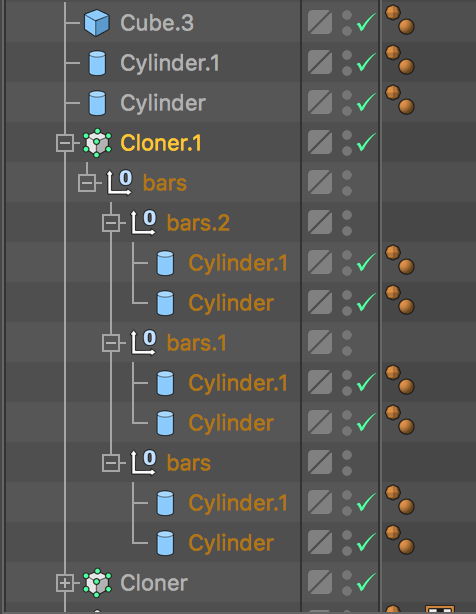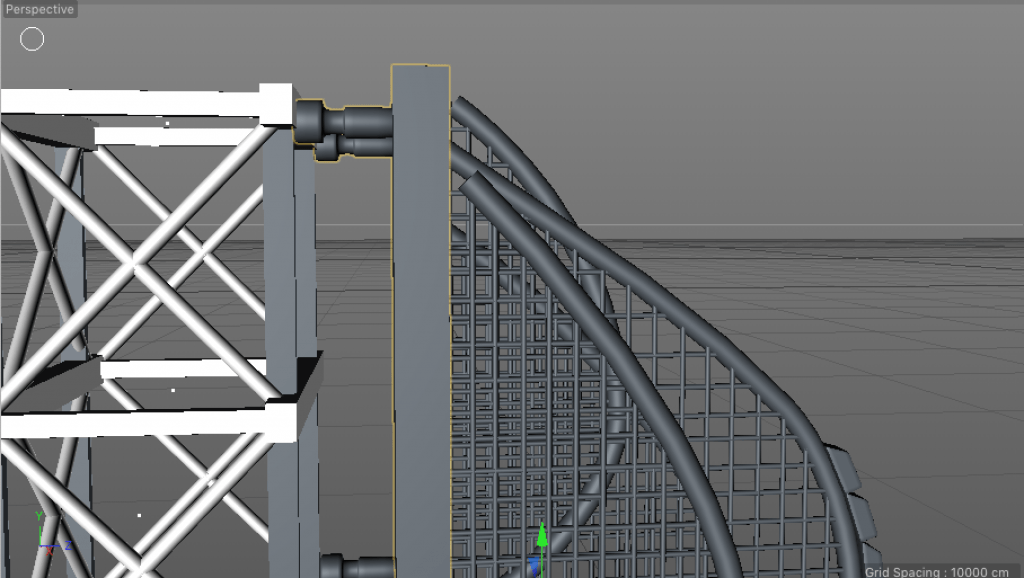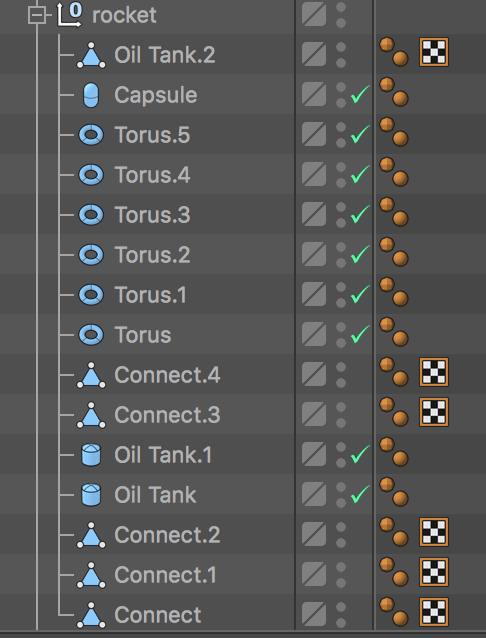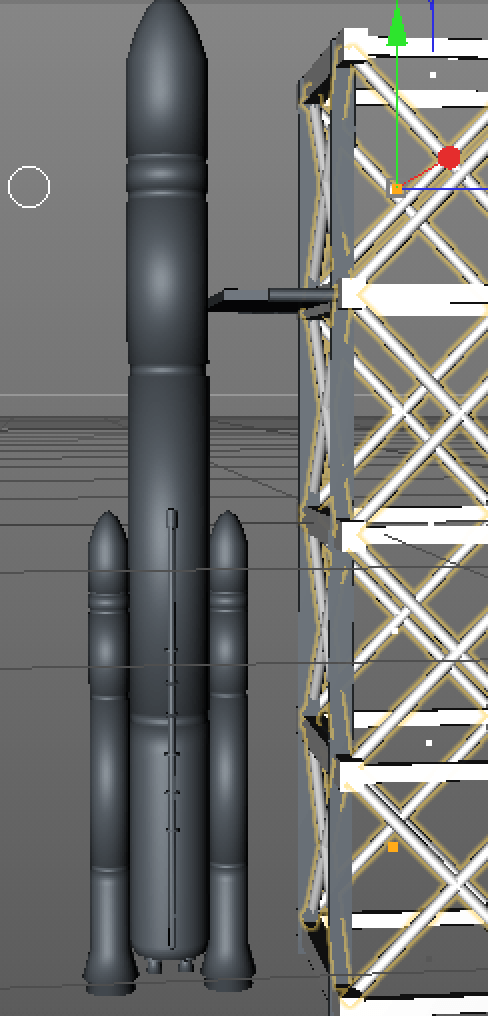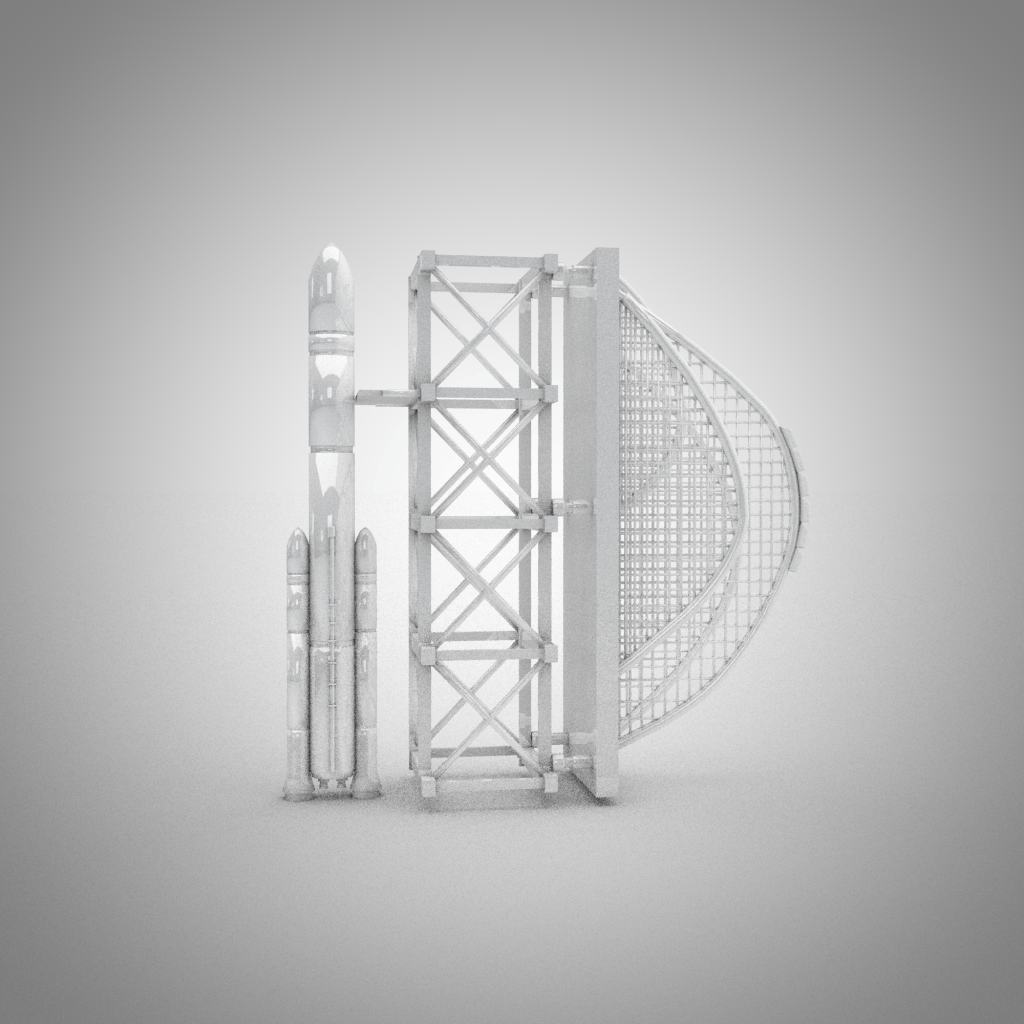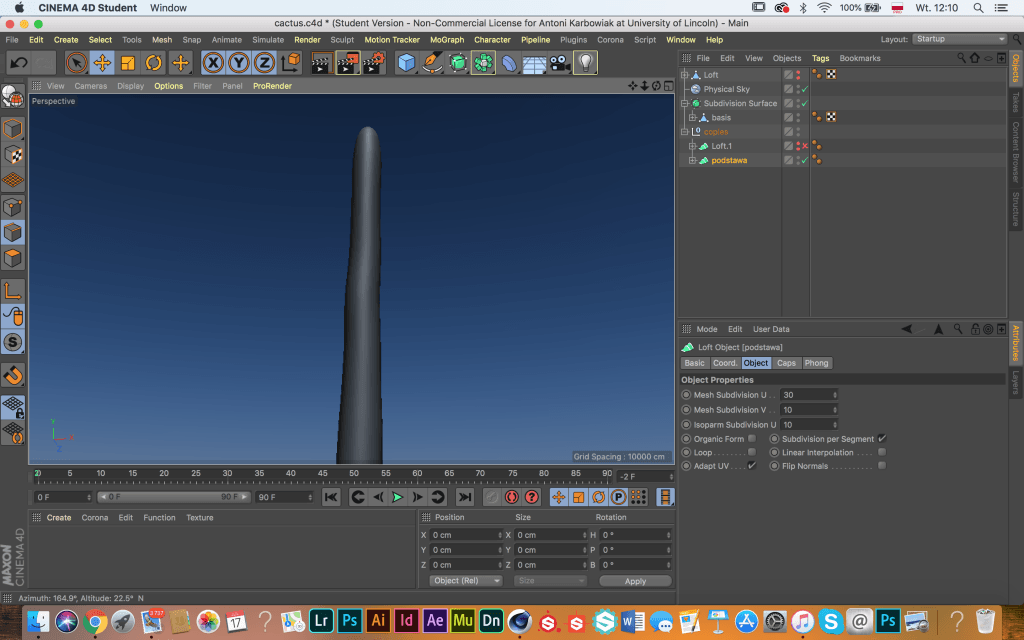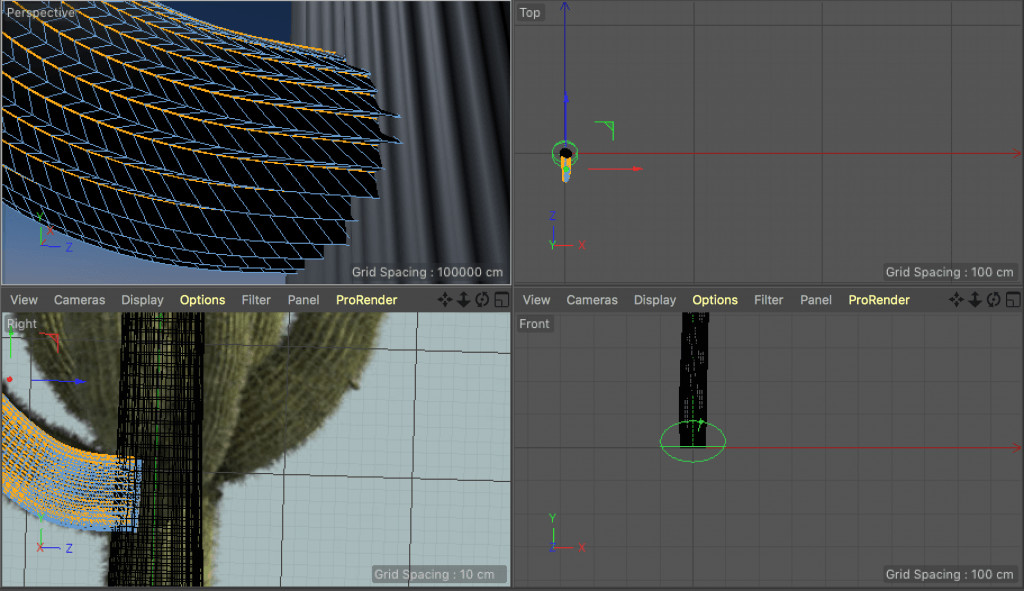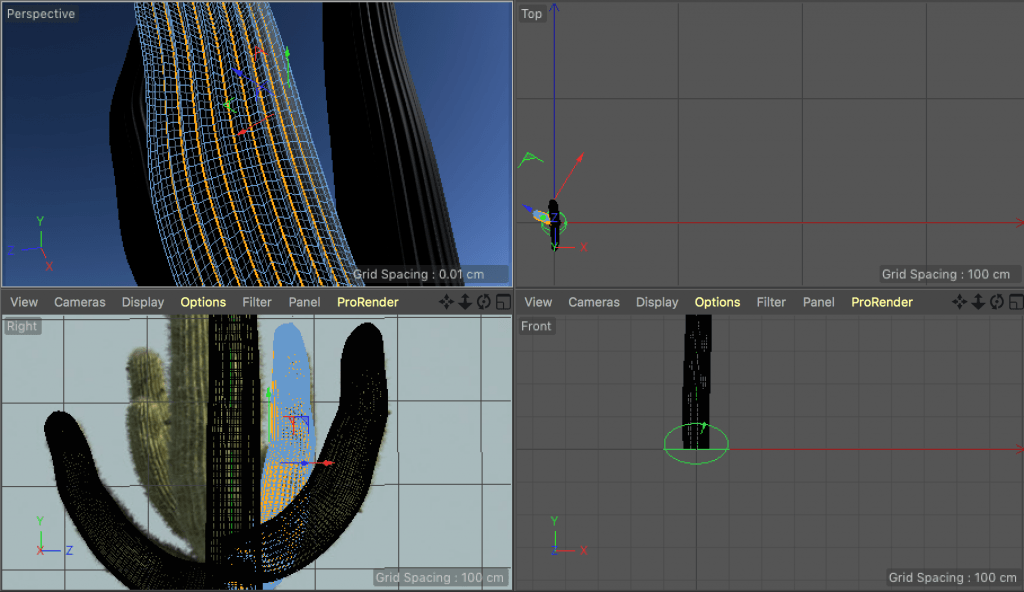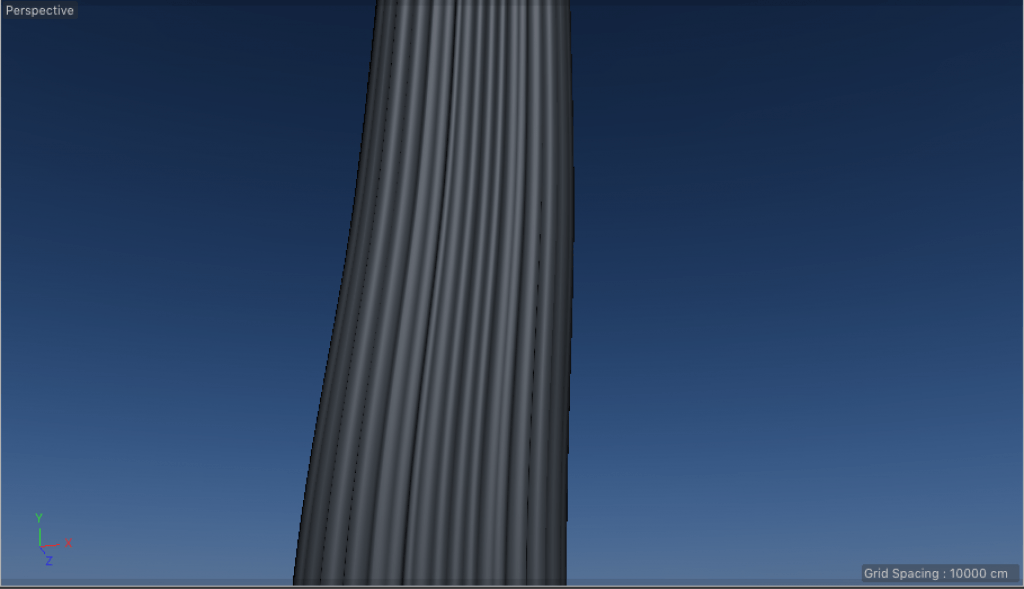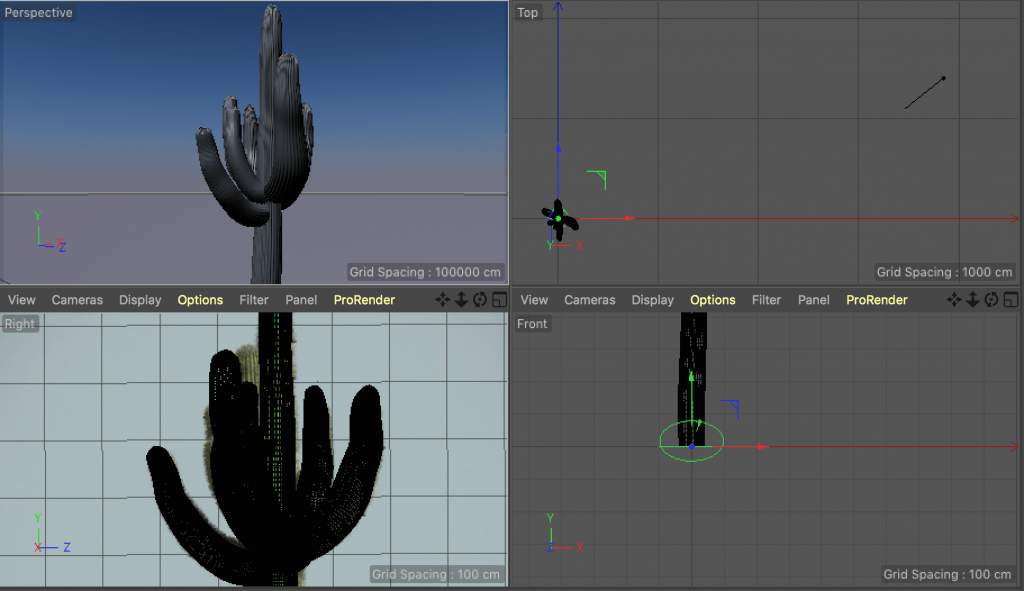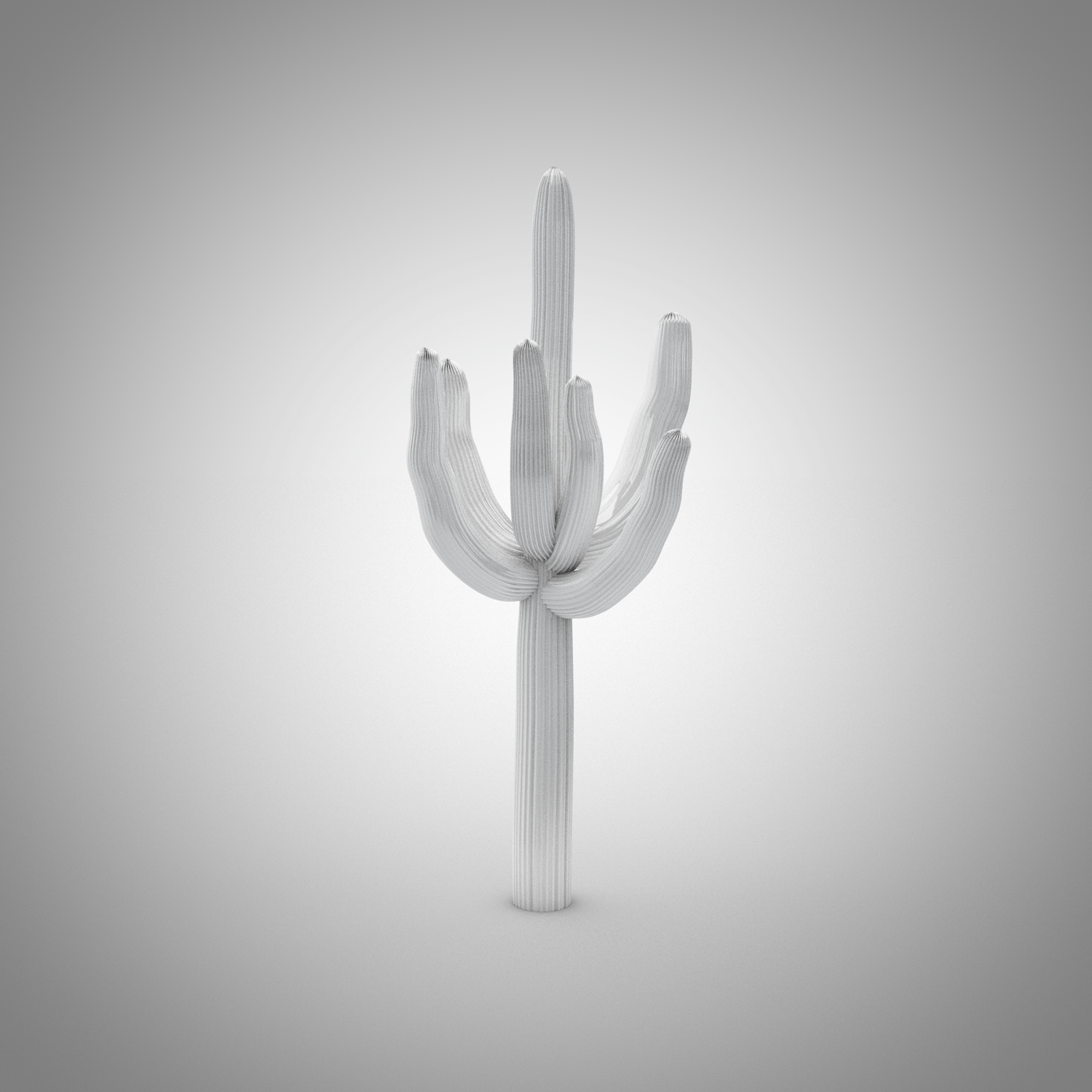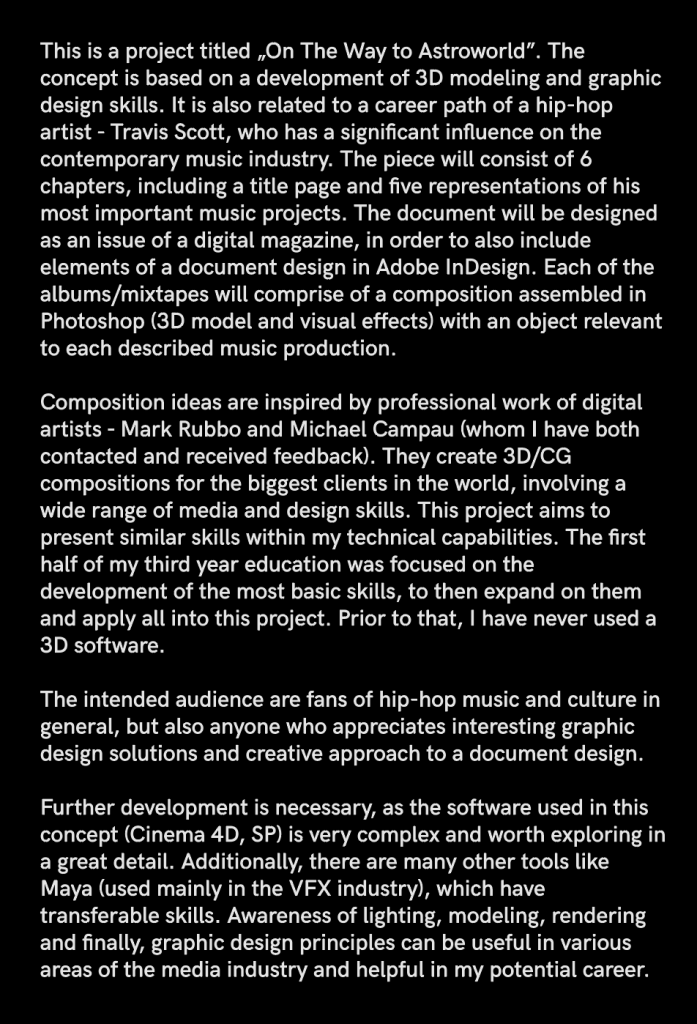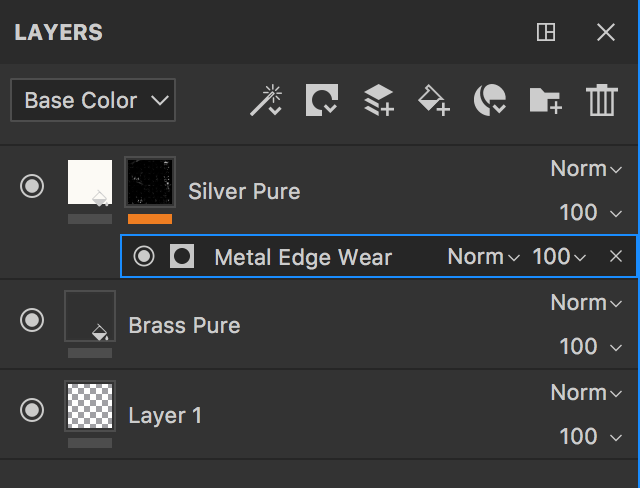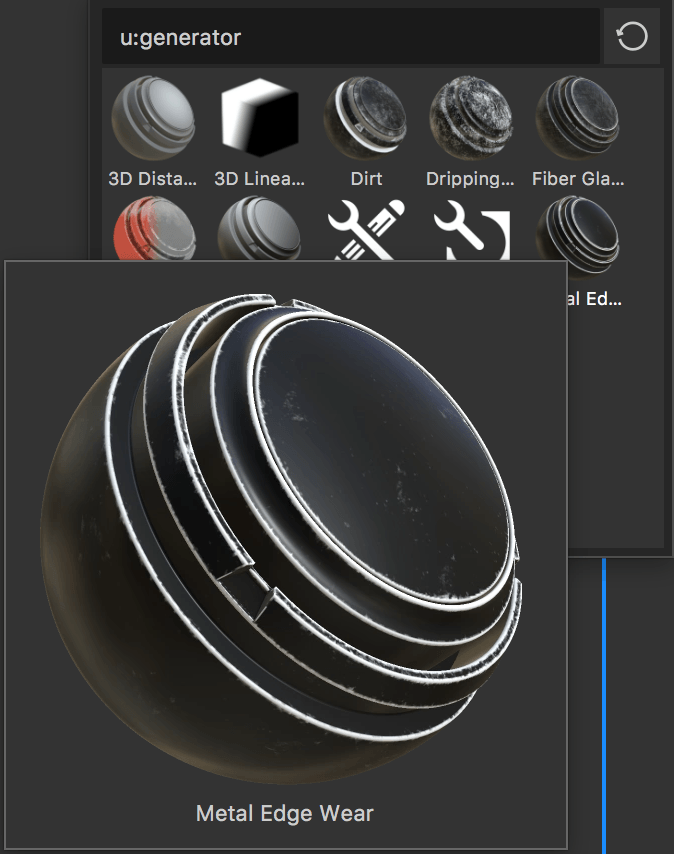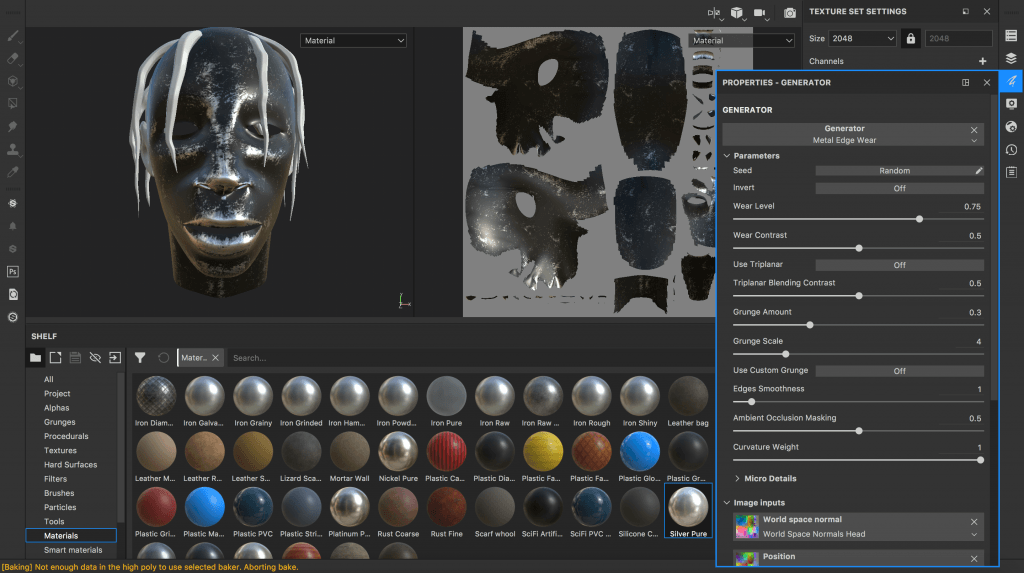Having all models ready for the material application and rendering, I came to the very final stage of my project. I played around with the Substance Painter materials to see what works best. As planned initially, the whole scene that I have set up had a dark vibe. The material that I presented in my EPK piece didn’t seem to work very well with the dark background. Also, that material did not have enough of effective glossiness, which would interact with the light. Having tried almost every material, I came to a conclusion that pure gold had a very promising contrast with black. Normally, these two colours are used in design for the creation of elegancy or upper class sense. I thought that it is a good idea to go with and call my set of images “The Golden Era”. Not only relating to the aesthetic, but also the upcoming of the artist that this project is about. I took a slightly different path to what I planned as “On the Way to Astroworld”, but it resulted in a better concept.
Recently, I have been revising some tutorials about light and found a great solution for my project: single volumetric light. The idea is, visible light with a dusty texture to it looks great when contrasting with darkness. An inspiration for this idea was an image, which I have come across during the final stages of planning the design:
These lights in the streets made me realize that they will set the perfect mood for the imagery. After all, Travis Scott produces dark, eerie melodies, which perfectly represent this kind of aesthetic.
I wanted to express the knowledge about rendering principles and light that I have gained throughout this term. The objects I have designed obviously aren’t meant to convey realism, but the surrounding and lighting are. Before placing the models, I have built a scene, which would be the same for every image, although the angles of the renders would vary. The scene construction is quite simple, but effective. It consists of the aforementioned volumetric light, a stage with a black gloss material and the model itself. Although, the crucial element are the render settings, which result in the realistic outcome.
The combination of primary and secondary methods, being Quasi-Monte Carlo and Light Mapping resulted in extremely long render times. Additionally, caustics and ambient occlusion extended the render time, which peaked at 2 hours in case of one of the images. Another reason for it was the export setting, being over 2k of resolution in 300 DPI. The last reason for an exhaustive render time was the light setting. The visibility, adjusted shadows, dust samples, noise and glow required more complex calculations.
The format of the images was meant to be adjusted for the article for print, which was the concept explained earlier in the development stage. Nevertheless, I decided to only focus on the refinement of the images and modeling methods. My other module, Creative Industries Case Study required a complex design of a PDF document. This way, I had a great revision of Adobe InDesign and made the whole document. It wasn’t essential to come back to this piece for software anymore, and let me focus on what really mattered – the quality of the images.
After preparing the scene, I placed the objects, choosing the right camera angle and started rendering.
The renders have then been edited in Lightroom, leading up to a more vintage/distinctive look. In Photoshop, I have added an element of the emissive light, by gold dust particles, copying the layer, lowering its opacity and moving the whole layer to the right (distorted look), and painting underneath the particles with a golden brush, set to 0% roughness and flow to 1%. I do not really use the “outer glow” effect, as this way I have more creative freedom and precise dimensions. Below, I have prepared a breakdown of each of the stages, 1. original render, 2. post- Lightroom 3. Photoshop and particles.
In case of the cactus image, I have added an additional effect. I simply used flame brushes, but some of them needed an additional layer mask, because the basis did not connect well with the tips of the cactus arms. This idea relates to Travis Scott’s label, Cactus Jack, and the symbol of a burning cactus that he consistently uses in his merchandise.
I am really happy with the final outcomes of this project. It made me complete every single aim that I have set at the very beginning of the third year. Consistent learning process and the application of corrections + developments resulted in a high quality content.